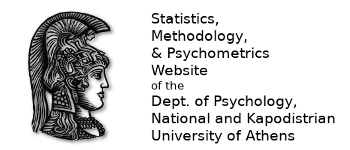Updated list, Sept 2024. Please access from main Tab ( click-hover )
1. MDS-T Method: Multidimensional Scaling Trigonometric Solutions on the Circle and the Sphere
2. Reducing Bias in terms of Culture. An "Explanations of Unemployment Scale" paradigm
3. "Hit" Matrix: Congurence ( Tucker's Phi ) coefficients in action
4. Correlation Matrices and Factor Analysis (ok, PCA too)
5. StatsExcel-GR software: additional algorithms, passwords, and instructions for Calc (Open Office) users
6. Other Methods: under preparation for uploading